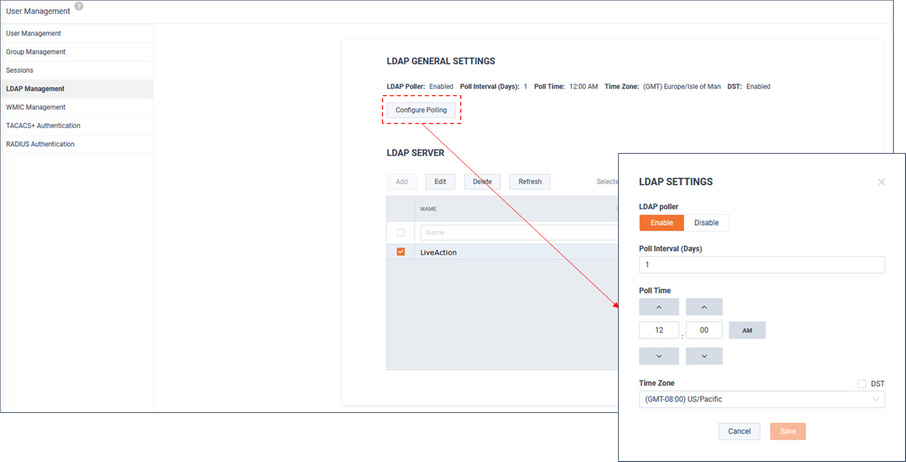LDAP Management
The LDAP Management tab allows for the configuration of one or more LDAP server(s) with which LiveNX can use for authentication users. To add an LDAP server, click .
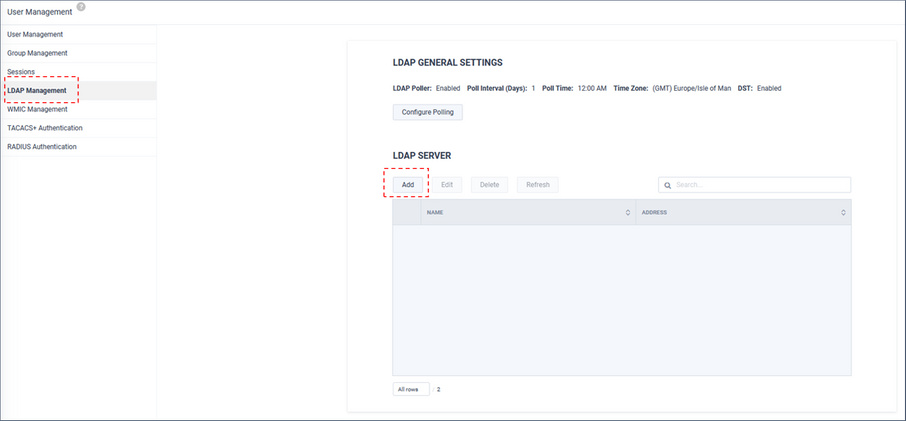
The Add LDAP Server Modal appears. From the Main Settings tab, configure the following:
• Name
• LDAP Server Address/Hostname
• LDAP Server Port
• Identity
• Password
• Search Base
• Auto Add/Update Users
• Groupz
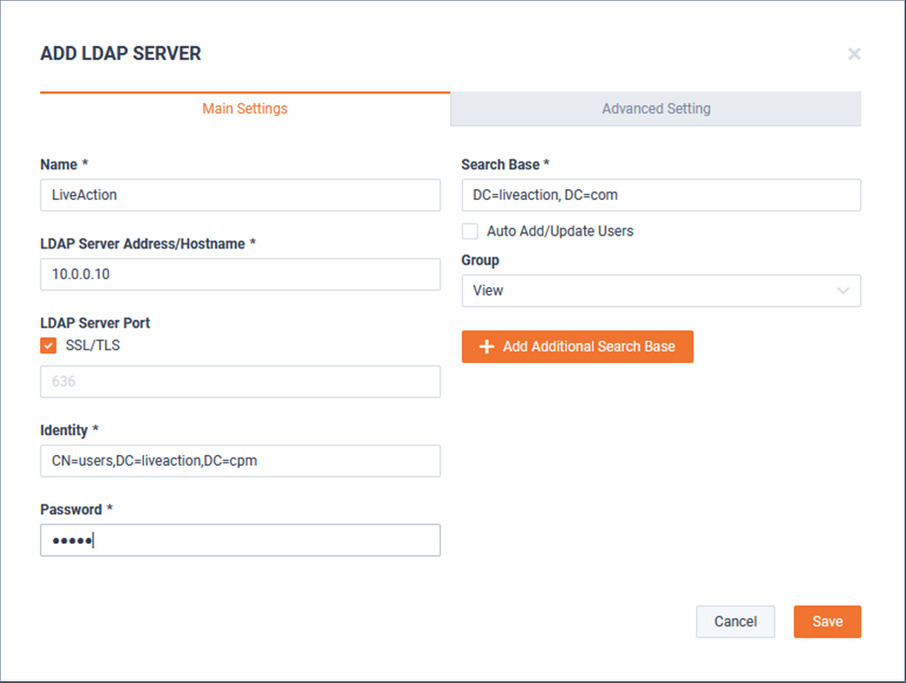
If necessary, click .
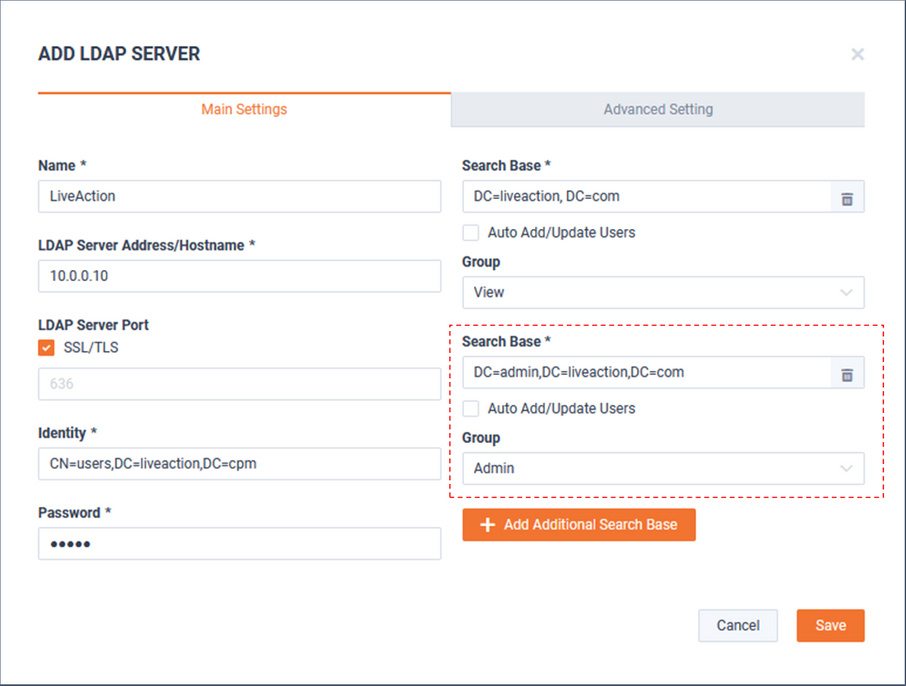
From the Advanced Settings tab, if necessary, additional parameters can be modified:
• Username
• Display Name
• User Search String
• Group Search String
When finished, click .
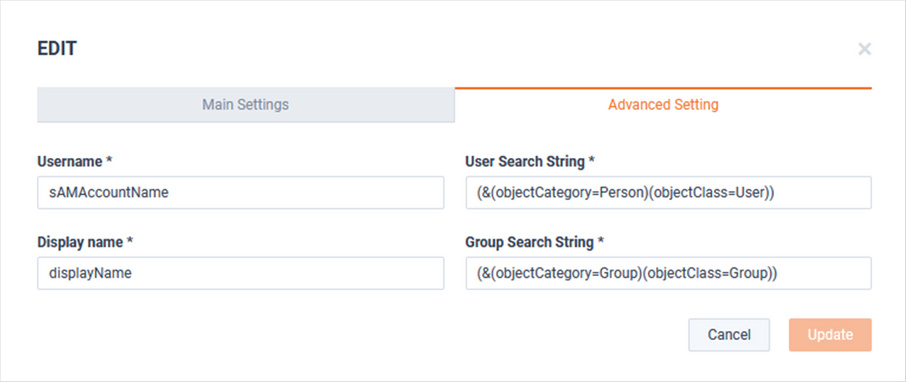
The LDAP Server will be listed.
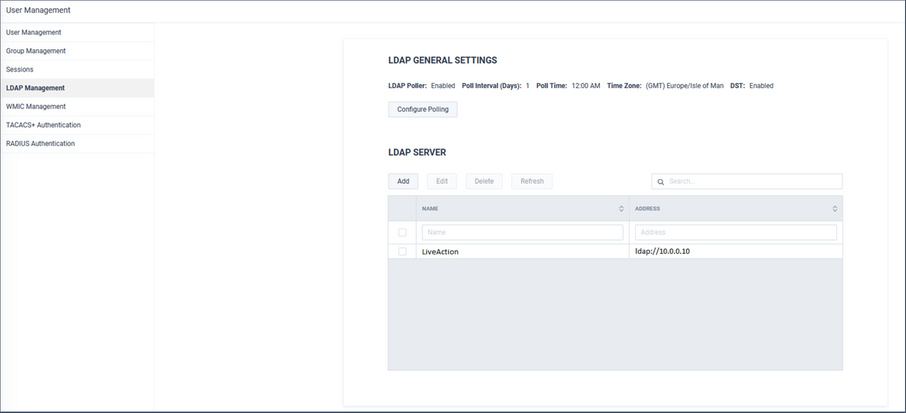
To edit an LDAP server’s settings, select the server and click .
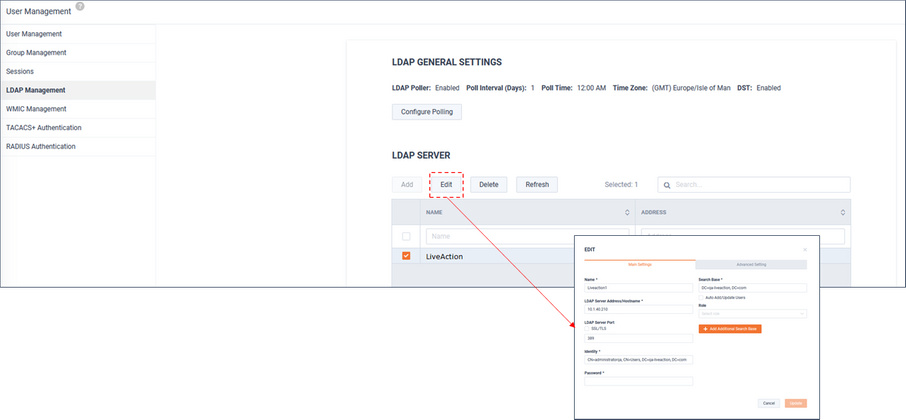
To manage LDAP polling auto-updates, click .